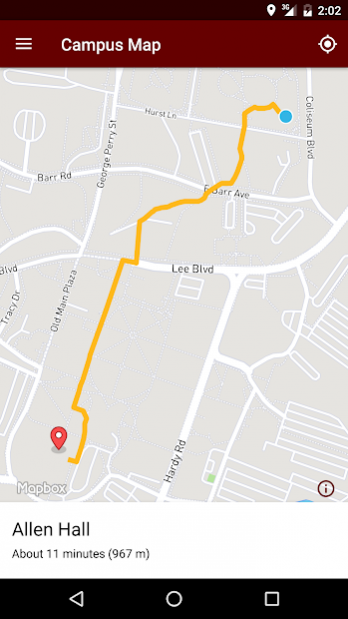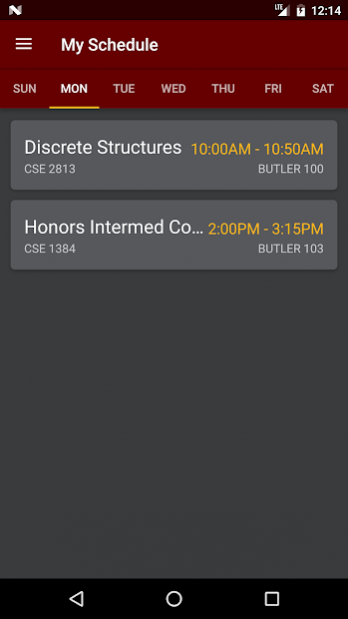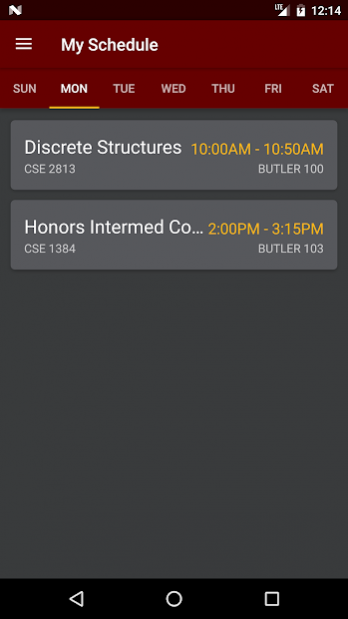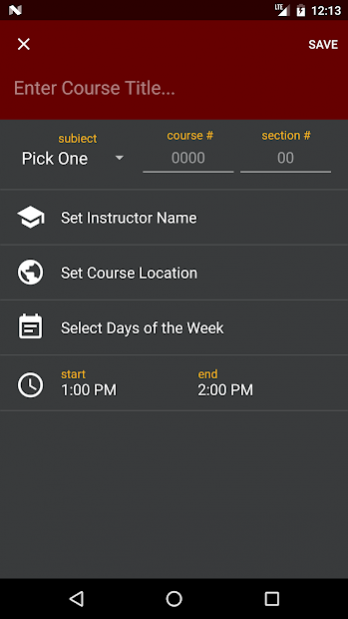Dawg Trails 1.0.1
Free Version
Publisher Description
The days of iPhone-exclusive MSU maps are over! Inspired by the popular Apple Store app, Bully Walk, Dawg Trails provides Android users with an efficient and quick app to navigate the beautiful campus of Mississippi State University! Hail State!
PLEASE NOTE:
I balance university work and this app, so bugs slip through my fingers all the time! Your feedback is highly valued. Please submit feedback by using the feedback option in the menu. Thank you!
ABOUT MAPS:
Dawg Trails uses MapBox maps which are based on OpenStreetMap maps. If you find errors in the map, please contribute to the public domain by making the changes at www.OpenStreetMap.org. It's easy!
Dawg Trails will navigate most foot paths on campus. This includes the Drill Field and other walkways!
DISCLAIMER:
This app is NOT officially associated with Mississippi State University.
All Mississippi State University logos are trademarks of Mississippi State University.
About Dawg Trails
Dawg Trails is a free app for Android published in the Recreation list of apps, part of Home & Hobby.
The company that develops Dawg Trails is Jordan Stremming. The latest version released by its developer is 1.0.1.
To install Dawg Trails on your Android device, just click the green Continue To App button above to start the installation process. The app is listed on our website since 2017-01-22 and was downloaded 19 times. We have already checked if the download link is safe, however for your own protection we recommend that you scan the downloaded app with your antivirus. Your antivirus may detect the Dawg Trails as malware as malware if the download link to com.operontech.dawgtrails is broken.
How to install Dawg Trails on your Android device:
- Click on the Continue To App button on our website. This will redirect you to Google Play.
- Once the Dawg Trails is shown in the Google Play listing of your Android device, you can start its download and installation. Tap on the Install button located below the search bar and to the right of the app icon.
- A pop-up window with the permissions required by Dawg Trails will be shown. Click on Accept to continue the process.
- Dawg Trails will be downloaded onto your device, displaying a progress. Once the download completes, the installation will start and you'll get a notification after the installation is finished.